Overview
Leverage the Cloud for more efficient business.
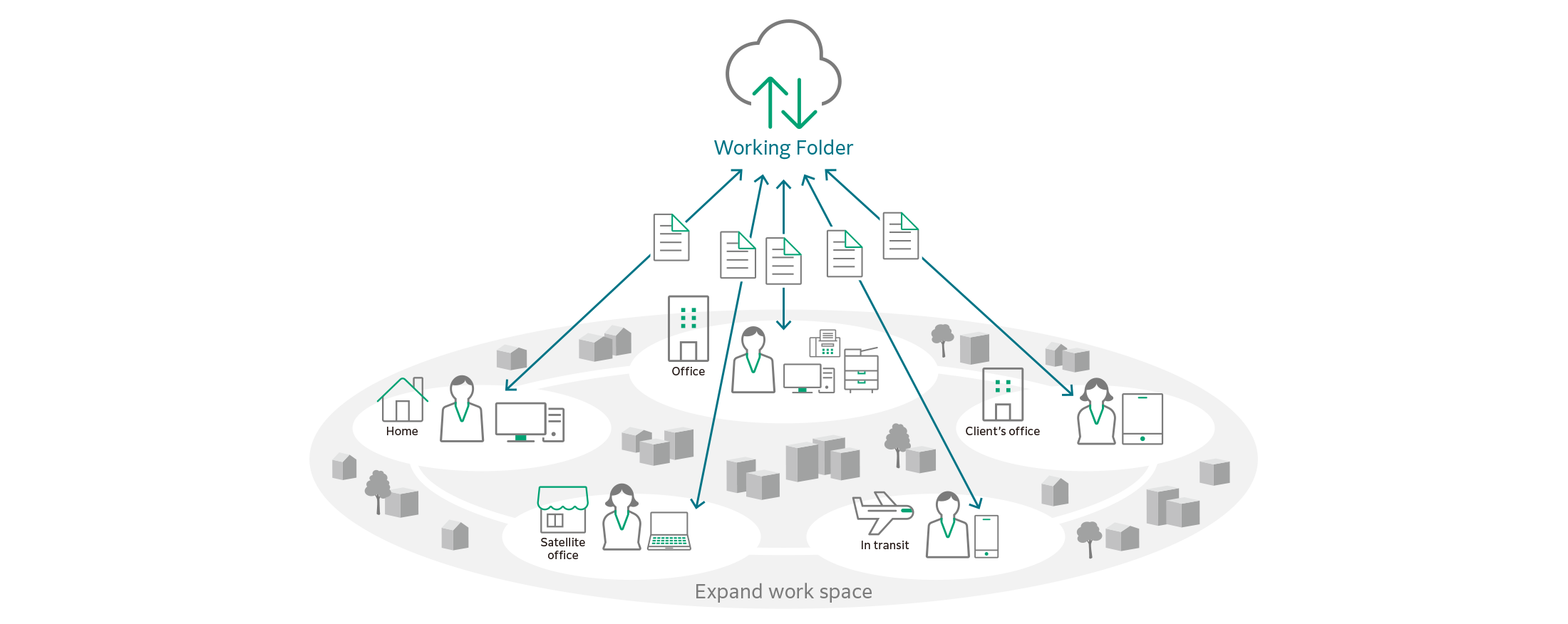
LINK WITH MULTIFUNCTION DEVICES TO ACCESS INCOMING FAXES AND SCANNED DATA
FUJIFILM Business Innovation offers sophisticated linkage with multifunction devices. Use the Job Flow function on multifunction devices to automatically upload incoming faxes and scanned documents to Working Folder. The documents can also be printed out directly from multifunction devices without the need of a PC.
ENHANCE USABILITY WITH DOCUWORKS LINKAGE
Increase usability of Working Folder by linking to DocuWorks. Folders are displayed hierarchically, and documents can be stored and downloaded with the drag and drop function. Thumbnail view of documents simplify operation and enhance usability.
ACCESSIBLE FROM COMPUTERS AND MOBILE DEVICES
Working Folder can be accessed via the internet from Windows and Mac PCs when at home, or mobile devices when on the go. This enables quick document sharing whenever you need.
LOW STARTUP COSTS. REDUCED MAINTENANCE FEES
Working Folder Cloud Service is available for a fixed monthly fee. Startup costs and operation fees are relatively low, since the service requires no special equipment such as dedicated servers or NAS (Network Attached Storage). Furthermore, there is no need to appoint a system administrator.
HIGHLY SECURE AND RELIABLE OPERATION
Working Folder adopts Amazon Web Services*1 as the service platform which is built and operated in the Asia Pacific Region.
All the networks, servers and storage devices feature redundancy configurations. Customer data is securely protected by SSL communication and encrypted storage. By using multiple data centers, Working Folder service places high importance on business continuities.

FUJIFILM Business Innovation is a AWS Partner Network (APN) Technology Partner.
LINKAGE WITH "CLOUD ID MANAGEMENT SERVICE" SIGNIFICANTLY REDUCES ADMINISTRATOR MAN-HOURS
If Microsoft Office 365*2 is used or if Azure Active Directory is established as an internal system, centralized management of users is possible. It is possible to significantly reduce administrator man-hours for user management.
*1: Service offered by Amazon Web Services, Inc.
*2: A subscription service offered by Microsoft Corporation. A separate contract is required.
Features
Working Folder links to FUJIFILM Business Innovation multifunction devices.
Get the most from your company documents.
UPLOAD DOCUMENTS WITH JOB FLOW FUNCTION ON MULTIFUNCTION DEVICES
Incoming faxes or scanned documents can be automatically uploaded to Working Folder. Get instantly updated whenever a document is upload with the email notification settings.
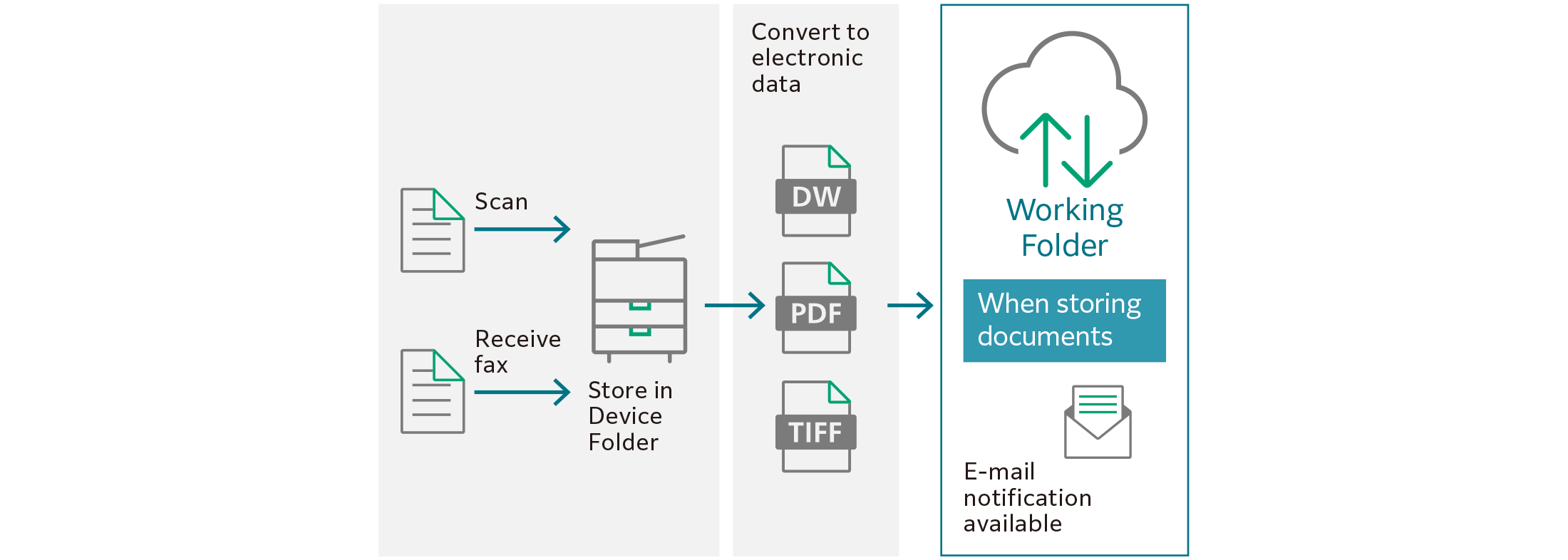
EASY ACCESS FROM THE MULTIFUNCTION DEVICE CONTROL PANEL
You can print documents and upload scanned data on Working Folder using the control panel on the multifunction printer.
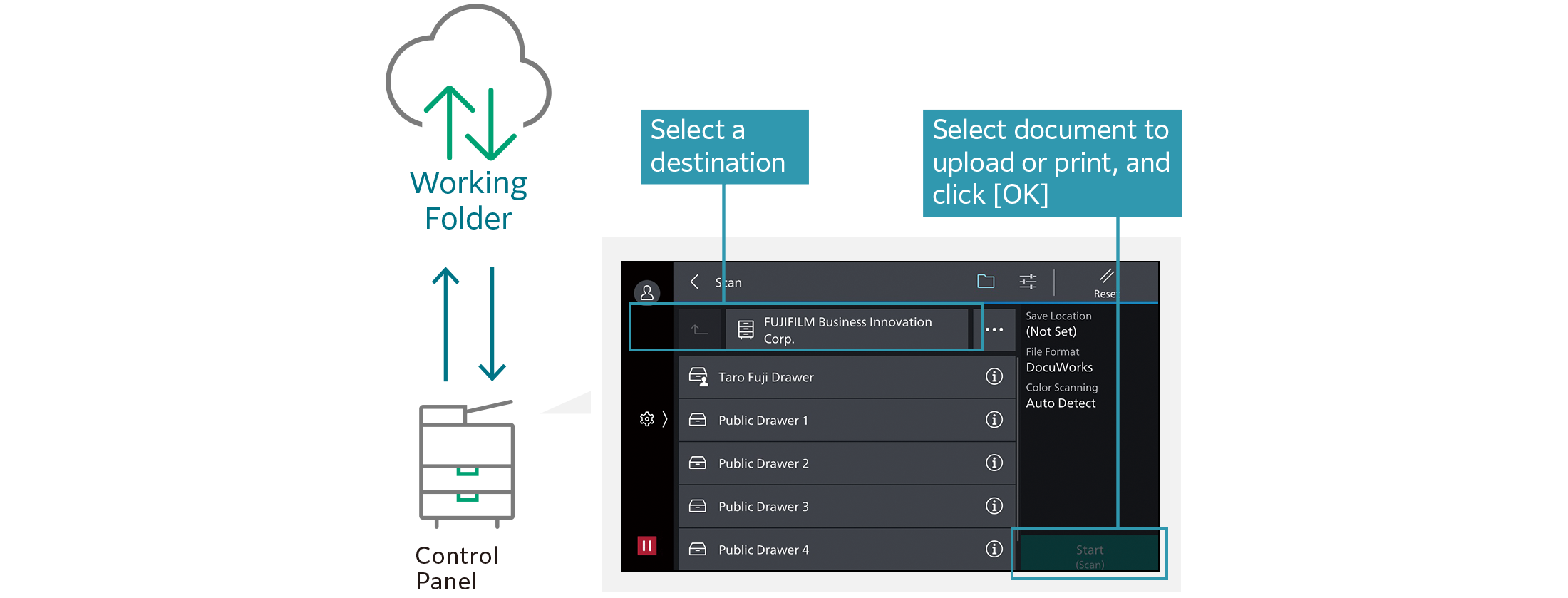
On the control panel, select Cabinet > Drawer > Folder on Working Folder to store documents. Documents can also be stored directly in a Drawer.
Note: Thumbnail view is available for DocuWorks and PDF documents, and Tiff images, however, thumbnails may not be displayed depending on security settings of the documents.
PAPERLESS AUTO SORTING OF INCOMING FAX
Incoming faxes can be automatically sorted into corresponding folders in Working Folder by fax number (G3ID) or sender name. Get instantly notified by email whenever faxes are received. By linking with DocuWorks Tray, faxes from regular customers can be sorted out automatically per person in charge with pop-up message. It helps speed up business by making quicker response to urgent matters.
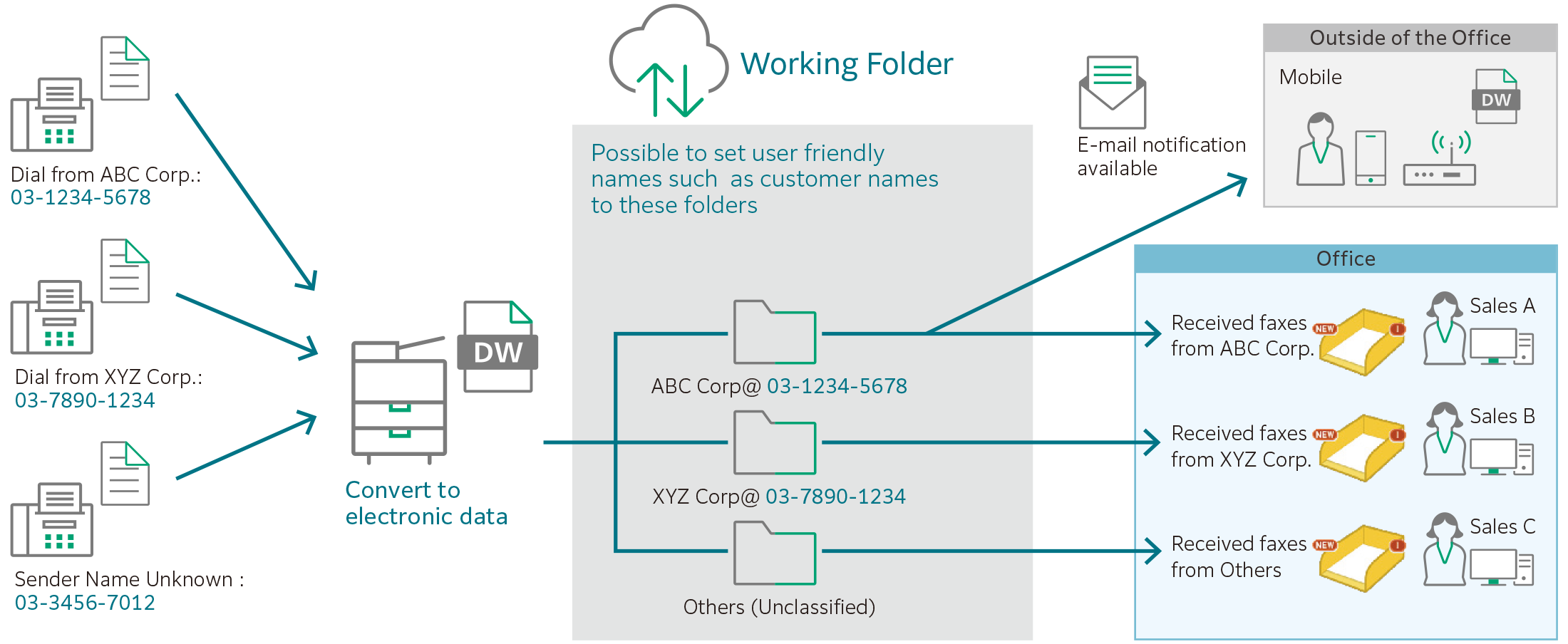
Note: Please refer to the multifunction device operational environment in the FUJIFILM Business Innovation official Web site regarding supported model of this function.
Note: The fax numbers registered in G3ID or the sender names may not be correct, as they are manually set by the sender.
Usability is enhanced further by linking to software/services offered by FUJIFILM Business Innovation. Streamline management/operation of business documents to support global communication.
LINK TO DOCUWORKS / SCAN TRANSLATION SERVICE
Linking to Scan Translation Service allows you to translate business documents stored in Working Folder. Translated documents linked to DocuWorks can be easily downloaded via a fast drag and drop operation. DocuWorks Tray and DocuWorks Desk provide a smooth, efficient document workflow.
Note: DocuWorks and DocuWorks Tray are sold separately. Requires a Scan Translation Service contract.
Utilization of "Task Space"
"Task Space"* is a "portable electronic desk" that links Working Folder and DocuWorks. It lets you to edit and save documents regardless of location or hardware terminal, so you can make use of DocuWorks any time and anywhere.
Note: DocuWorks is sold separately. Linking requires DocuWorks Extended Folder for Working Folder.
LINK TO DOCUSHARE
You can link DocuShare Collection with a specified folder in Working Folder and sync both. This is the ideal solution for sharing updates with others, including business associates. For example, you can exchange information with clients to streamline transactions.
DocuShare tracks all communication, which can be used for information system audits.
Note: DocuShare Extended Folder for Working Folder is required for the server. You need to sign a DocuShare contract separately.
Working Folder allows offices that are not connected to the same intranet - or different companies - to share information efficiently.
FLEXIBLE DOCUMENT SHARING
As a registered user, you can notify unregistered users by e-mail of an exclusive URL, which they can use to download files from Working Folder.
1. Create Shared Folder
2. Notify exclusive URL
3. Upload via exclusive URL
Varied setting options
- Destination
Up to 20 destinations assignable.
Register your contact e-mail addresses and groups in the address book up to 100 destinations each. Destination can be selected from the send history list.
- Valid period
Date of up to 30 days ahead specifiable.
- Password
Set the password as a required entry.
- Download status
Check the download status by monitoring the number of users who downloaded the file.
Solid management functions
- Share history
A list shows the documents that are being shared or expired.
- Cancel sharing
The user who shared the document can cancel the document sharing if necessary.
UPLOAD DOCUMENTS WITHOUT REGISTRATION
You can also notify unregistered users of an exclusive URL, which they can use to upload files to Working Folder. This lets you receive large files from clients and vendors, with no hassle at all.
1. Create Shared Folder
2. Notify exclusive URL
3. Upload via exclusive URL
E-MAIL NOTIFICATION WHEN DOCUMENT IS SHARED
When a document is shared on Working Folder, a notification will be sent to the registered e-mail address. The document becomes accessible anytime from various devices.
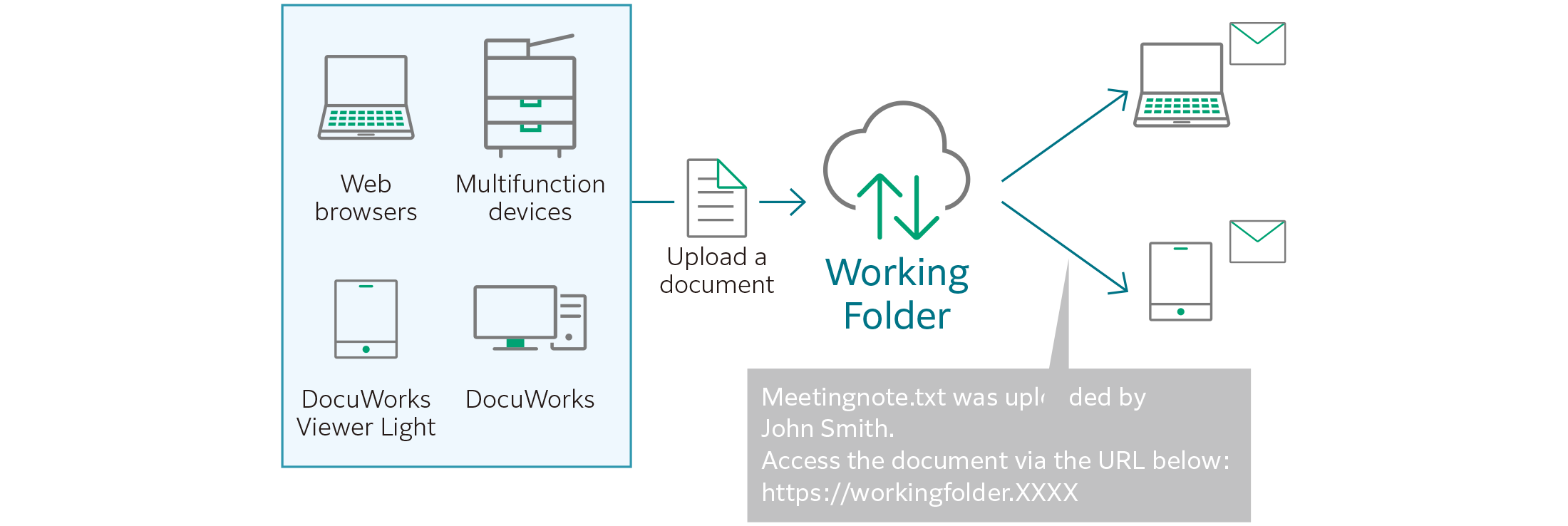
E-mail notification when document is shared
E-mail notification can be sent according to the settings when a document is uploaded by an operation client such as multifunction devices, web browsers, DocuWorks and DocuWorks Viewer Light.
Access the uploaded document via the notified URL
You can access the uploaded document via the notified URL link from mobile devices including iPad, iPhone and AndroidTM devices in addition to computers.
Working Folder offers a variety of functions to assist business development and increase efficiency. Work in a secure, dependable environment.
SECURE FILE SHARING WITH PEOPLE OUTSIDE YOUR ORGANISATION
Working Folder realises internal and external information sharing under a secure environment by access permission and data encryption.
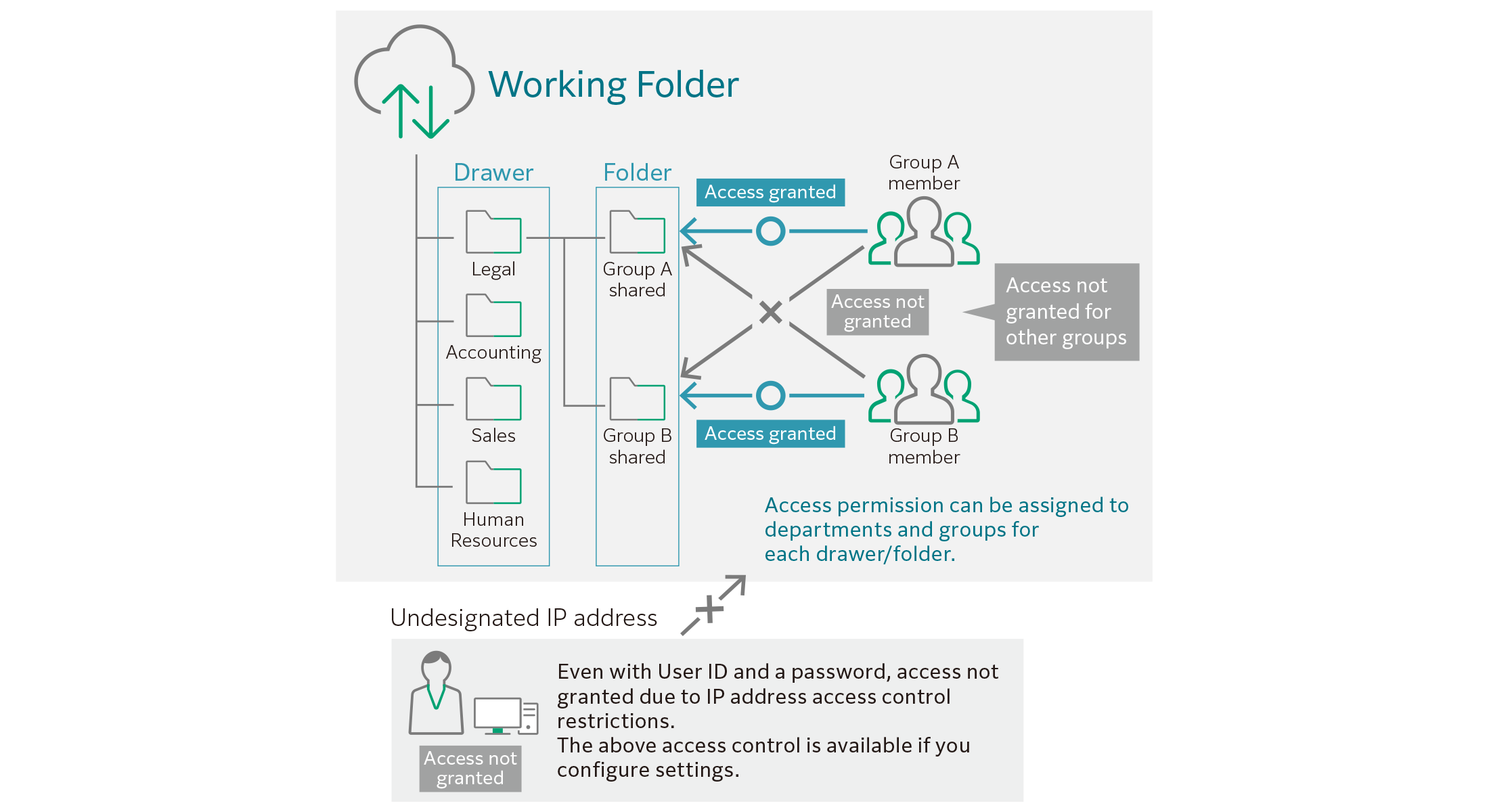
Access permission settings
Access permissions can be set for each user and group on Folders in Public Folder and all Drawers. Two permissions can be specified: Read-Only and Write.
Access restriction by IP address
You can specify to either enable or disable the IP address restriction. Up to 50 IP addresses can be added to the permitted address list.
Encrypted data
Your data is encrypted with highly secure cryptosystem and stored in our data centre.
User permission settings
While all functions are available to Standard Users, the functions available to Restricted Users are limited. This is useful when assigning user permission to project members outside the company.
FOCUS ON BUSINESS CONTINUITY
Sufficient equipment is configured to ensure continuity of customer business.
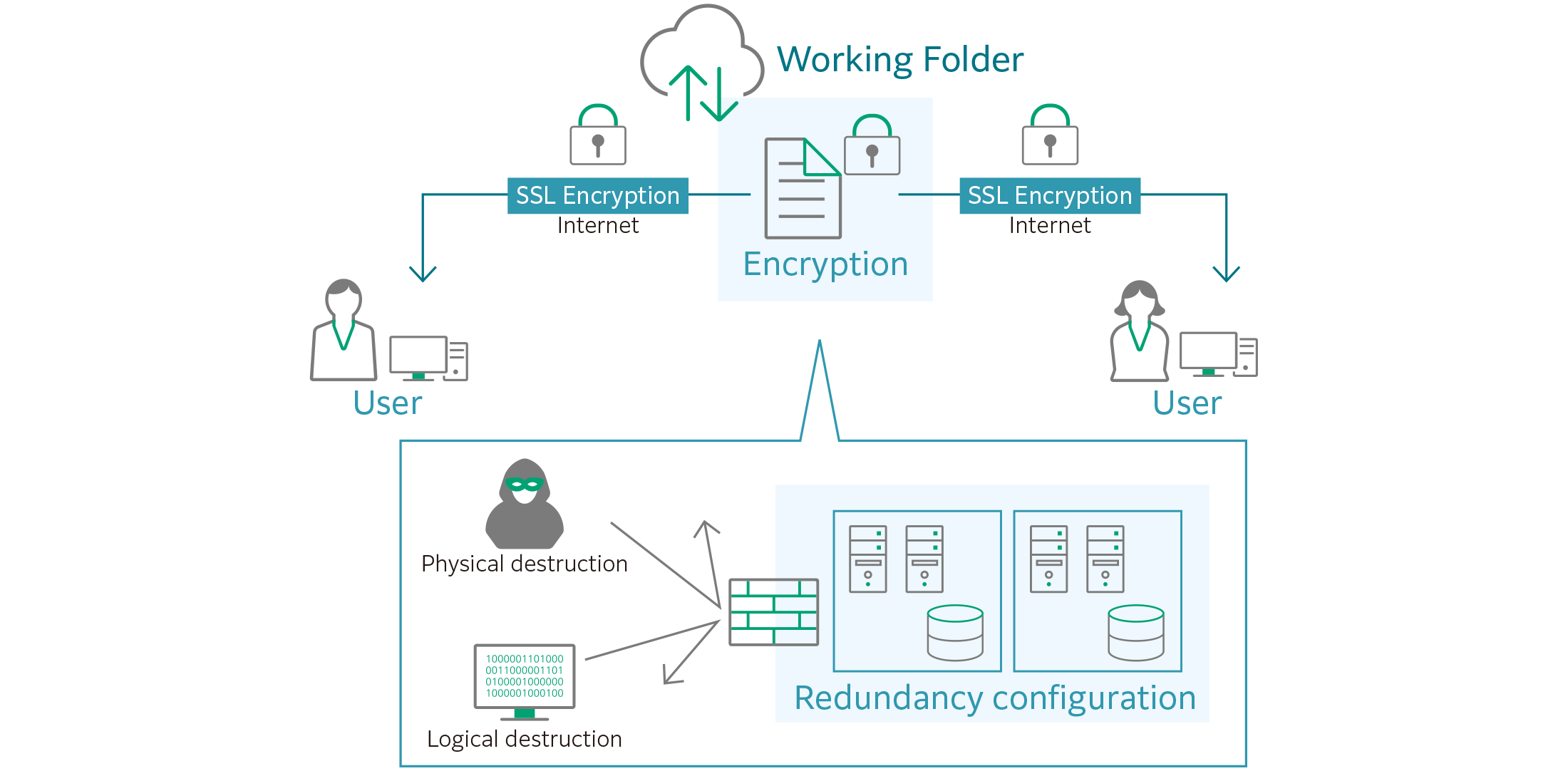
Encryption of data
With Working Folder, all the files are encrypted when they are saved. Therefore, it is impossible for third parties to know the contents of these files.
Encryption of paths
All the clients communicate by using the HTTPS protocol only. Since all the contents of communication are encrypted, wiretapping by third parties on communication paths on the Internet can be prevented.
Redunduncy configuration
Redunduncy is provided for Working Folder service using multiple data centers. Therefore, it is possible to minimize service interruption caused by disasters including earthquakes and power failures.
Measures to logical destruction
Our service backs up several version of the stored data to protect them from logical failures such as human errors and software failures.
Measures to physical destruction
To protect data from physical failures, our service uses Amazon Simple Storage Service (Amazon S3) to ensure 99.999999999 % durability and 99.99 % availability.
Support for mobile devices allows timely access to documents both in and out of the office!
ENHANCED SUPPORT FOR MOBILE ENVIRONMENT
DocuWorks Viewer Light (iOS/Android), the dedicated application, allows you to access Working Folder to view the document anytime, anywhere.
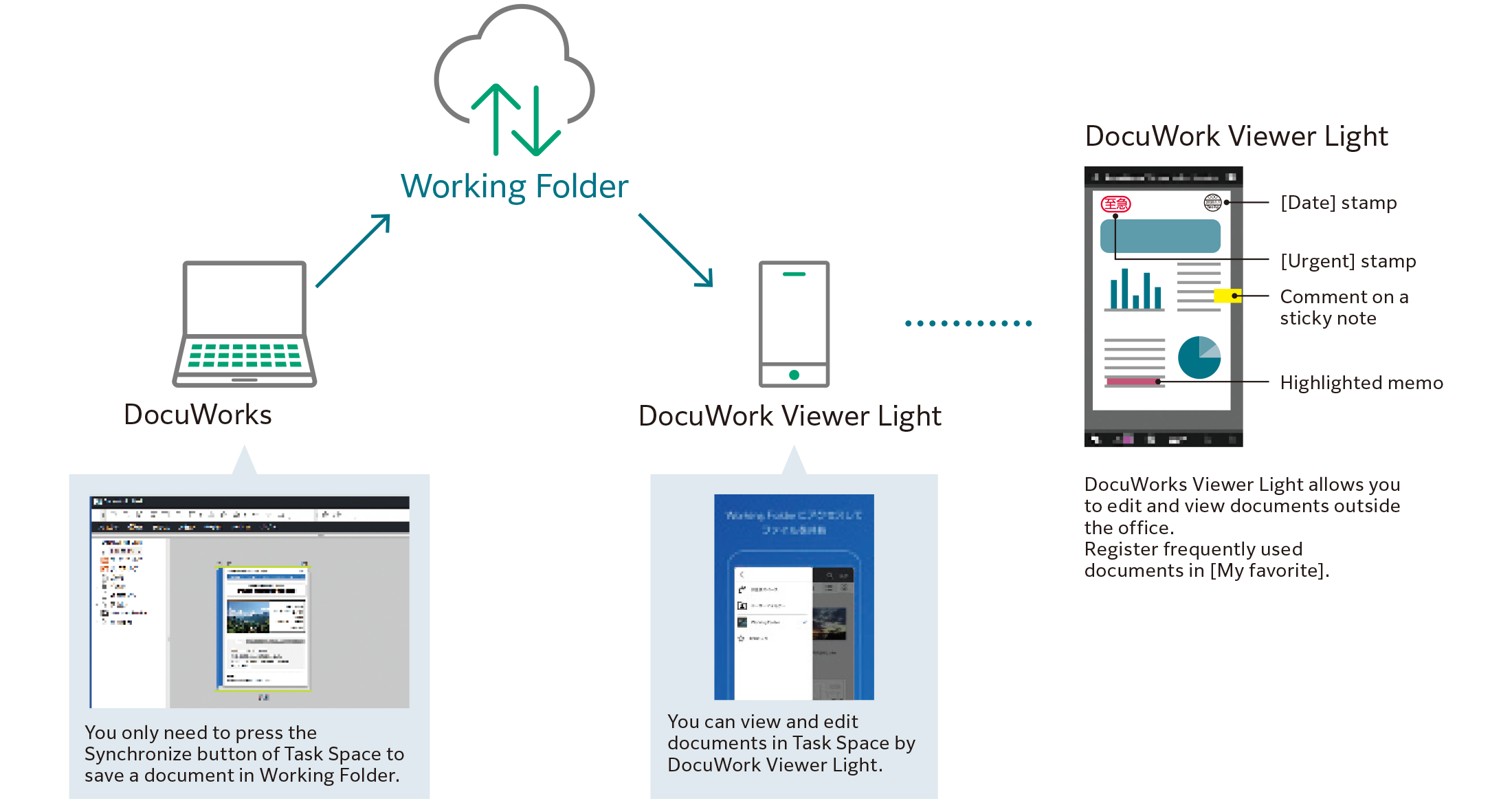
Note: DocuWorks Viewer Light (iOS) can be downloaded from the App Store and DocuWorks Viewer Light (Android) from Google PlayTM for free.
ACCESS RESTRICTION CAN BE CUSTOMISED FOR EACH MOBILE DEVICE
Mobile access from unregistered devices can be restricted by registering Mobile App IDs, which are issued to identify the devices on DocuWorks Viewer Light (iOS/Android), on Working Folder.
Combined with the IP address restriction, this feature enables access control tailored to suit your security needs.
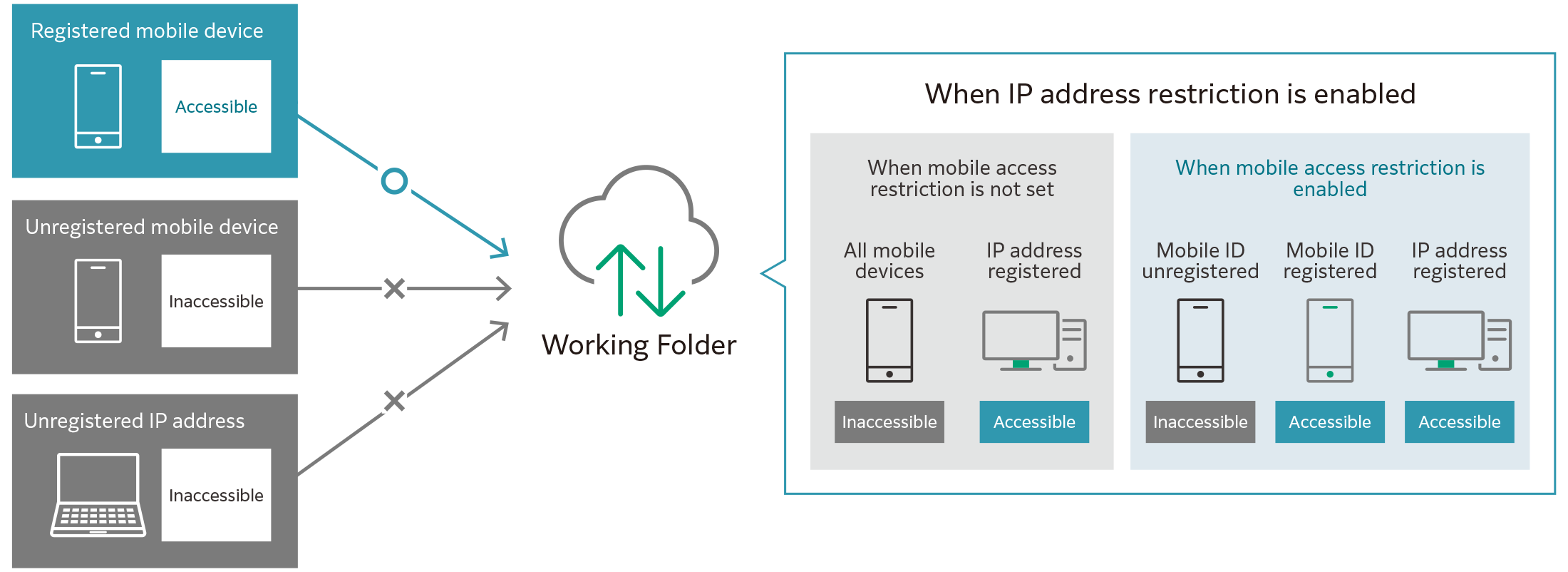
ON-SITE SHARING OF PICTURES AND MOVIES
Pictures and movies shot with a mobile device can be uploaded to Working Folder and shared in real-time using a web browser (mobile version) or DocuWorks Viewer Light (iOS/Android).
Note: Screenshots show operation on DocuWorks Viewer Light (Android).
SECURE MOBILE WORK
Secure Drawer allows you to view documents stored on Working Folder without downloading them to your mobile device. You can maintain the high security level when viewing documents outside of the office.
Note: Documents in Secure Drawer can be viewed only when accessed by web browsers (both PC and mobile versions).
Claim Free Trial
![]()
Existing FUJIFILM Business Innovation Direct Customer
Non-Existing FUJIFILM Business Innovation Direct Customer
Specifications
Working-Folder-Operating-Environment
- File Size:
- 65.99 KB
- Document Type:
- Portable Document Format
You may download the PDF here
Working-Folder-Operating-EnvironmentWorking-Folder-Supported-Models
- File Size:
- 110.23 KB
- Document Type:
- Portable Document Format
You may download the PDF here
Working-Folder-Supported-ModelsBrochure
Working Folder Brochure-EN
- File Size:
- 831.21 KB
- Document Type:
- Portable Document Format
You may download the PDF here
Working Folder Brochure-ENHow To Buy
Working Folder
We make it easy for you to purchase products, supplies and services from us. Our extensive network of representatives can help you choose the right solutions for your business needs.
